Final Project: SLogo
Quick links to Deliverables | Docs | Our development statistics
Specifications
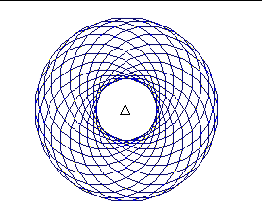
Logo is a computer programming language designed to teach programming to children. It is a user-friendly, interpreted language, designed with a "low floor, high ceiling" in other words, the designers of Logo intended for the language to allow novice programmers to get started quickly writing programs but also wanted the language to be powerful and extensive for more advanced users.
In the early days, Logo was used to control a simple physical
robot, called a turtle. Users could issue commands such
as FORWARD 50 to make the turtle advance 50 steps, or
RIGHT 90 to make it turn ninety degrees. The turtle
robot carried a pen, so users could produce drawings on paper, such as
the one shown to the left, by controlling the turtle and its pen. The
turtle, which has since moved on to the computer screen, has become
one of the most familiar and important parts of the Logo
language.
As a team, you are to design and implement an Integrated Development Environment (IDE) for a simplified version of Logo, or SLogo, that focuses on allowing users to write and manage programs to draw such pictures. Specifically, the user should be able to accomplish the following tasks:
- Enter commands to the turtle interactively (basic commands). This is the read-eval-print loop used in Python, Scheme, Lisp, Smalltalk and other language IDEs. The user should be able to type any Logo expression, press some key/mouse button and have the expression evaluated. This should be doable on a per expression basis. The environment in which the user enters commands is called a workspace. Your IDE should support multiple workspaces with cut/paste between them.
- Read a file of valid SLogo subroutines/variables and have these definitions added to the set of valid SLogo commands that can be entered in the read-eval-print loop. Thus the user can develop a library of subroutines, save these, and then reload these subroutines later.
- Save SLogo subroutines/variables to a file so that these definitions can be read in (see previous requirement). You do not need to save the entire workspace, but should be able to save the user's definitions in a workspace.
- Display the results of the turtle executing commands. The turtle should be driven via commands entered in the workspace and optionally by buttons or other user controls. The IDE should support feedback so that the user is always aware of the turtle's position, heading, or other parameters affected by the environment. The turtle data can be toggled off/on if it affects performance but should be accessible if the user wants to know turtle information. Note, the turtle starts in the center of the display, which is considered (0, 0).
- Display errors that may result from the user's commands
Some example SLogo programs are available online.
Extensions
The above functionality is required. Your team will pick three of the extensions below to implement as part of the final project.
In the early days, Logo was run on small, slow machines and thus its environments were given only limited capabilities. Additionally, there was only a single turtle drawn as a triangle in only one display window to show the turtle's actions. In modern times, Logo has been used to run simulations with thousands of turtles and also to make animations. Extend your basic design to bring your SLogo environment from the seventies into the new millennium (and beyond?). Thus, your design should easily allow the following extensions.
Some basic enhancements to your IDE will make it nicer to use (in approximate order of increasing difficulty):
- allow the user to specify an image to use for the turtle instead of the default image
- allow the user to execute commands from the history of executed commands.
- all the user to save the history of commands into a file that can be restored and executed later
- allow the user to change the properties of the turtle's pen (at least up/down, its thickness, and color) graphically
- allow the user to choose the turtle's image from a set of images (initially a default set, but the user could add to the set)
- display the current defined variable names and their values
- display the current user defined procedures
- allow the user to change the properties of the pen's trail (i.e., solid, dashed, double, etc.) graphically
- allow the user to zoom in or out within the display (this should not change the dimensions of the turtle's world, just the user's view of it)
- allow the user to resize the environment arbitrarily
- allow the user to undo/redo the last action(s) done in the IDE
To allow the user to run simulations or create games, you should allow the user to create as many turtles as they want. By default, there are an infinite number of turtles hidden at the home position. So, if you show the second turtle it should appear at home, unless the user has moved it first, then shown it. To do this, you will need to add the following:
- add some commands to the logo grammar (extended command descriptions)
- think about how some of your controls will work for many turtles (for example, the pen property setter)
It is already reasonably easy for the user to make simple animations using SLogo because the user can create multiple turtles, set the turtle's appearance to something other than a triangle, zoom in, and animate the turtle's actions. To further facilitate quality animations, you could add the following:
- allow the user to set a background image for the turtle's display
- allow the user to add sound
- allow the user to show a second, canonical display of the action, i.e., an unzoomed display in which all of the turtles are visible and viewed simply as triangles
- allow the user to start, stop, reset, and single step the turtles performing a set of SLogo commands
- allow the user to reset the display back to some previous time and replay from there
Finally, you can improve the environment for programming by including the extensions below:
- allow more complex control structures
- allow local variables and parameters to procedures
- allow recursion
- allow infix mathematical and relational expressions
- allow variable number of parameters to procedures where appropriate
- add list processing functions and lists, stacks, queues, and random access arrays
- add a debugger (a small step if you have completed the animation and variable viewing extensions above)
Resources
For background and more complete information about Logo consult these links:
Our SLogo Links
Documentation for (somewhat) current code
- Original code; not specific to team
- ByteUs Javadocs API
- CupcakesWithSprenkles Javadocs API
- ObjectivelyClassy Javadocs API
- ScreenSavers Javadocs API
- TeamByte Javadocs API
- TeenageMutantNinjaTurtles Javadocs API
- TurboTurtle Javadocs API
- ByteUs Subversion Statistics
- CupcakesWithSprenkles Subversion Statistics
- ObjectivelyClassy Subversion Statistics
- ScreenSavers Subversion Statistics
- TeamByte Subversion Statistics
- TeenageMutantNinjaTurtles Subversion Statistics
- TurboTurtle Subversion Statistics
Deliverables
This project is worth 20% of your course grade.
- Preparation: analysis of given code, planning (8%) -
Individual
Preparation Assignment Specification, due Friday, Nov 18 - Preliminary functionality (20%) - Team
Due Wednesday, November 30This program should implement the basics of the turtle graphics package, recognize a basic logo program, and move the turtle based on those commands. At a minimum, you must be able to move a turtle 'fd 50'. More credit will be given to a project that gets this basic program working very well rather than trying to implement parts of all of the specifications partially.
One member of the team should tag this version of the program. Under the
Team --> Branch/Tag, edit the path to be thetagsdirectory and name the tagged version aspreliminary_implementation. I will grade this version of the program.The team will demo this program in class on Wednesday.
- Intermediate functionality (22%) - Team
Due Wednesday, December 7You should have a working demo of at least 5 commands. You will also demonstrate that you have worked on your code in several other ways, e.g., showing improvement in the GUI, drawing the turtle's tail, creating a system of JUnit tests, etc. You will have decided on the three extensions to the project.
One member of the team should tag this version of the program. Under the
Team --> Branch/Tag, edit the path to be thetagsdirectory and name the tagged version asintermediary_implementation. I will grade this version of the program.The team will demo your application in class on Wednesday.
- Final functionality (35%) - Team
Implement required specification as well as three extensions.
Due date: Determined by team, no later than Dec 15, 11:59 p.m.Should include documentation of extensions and how to use. This will be in your post-project analysis
- Post-project Analysis (15%) - Individual
Analysis Specification, Due Date: Dec 16, 5 p.m. (end of exams).